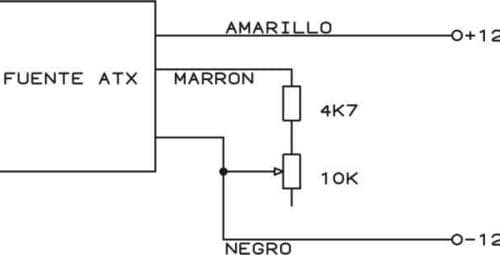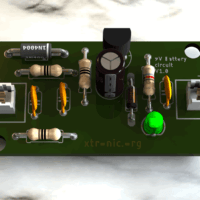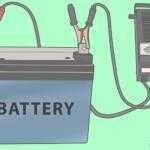Modify ATX power supply to get 13.8V output, high current ATX power supply modified from an ATX computer power supply using tl494
1. introduction to modify ATX power supply project.
This is to modify a computer ATX power supply to be used on the bench to test automotive sound and any equipment that requires 12 volts for 10 Amperes. In general, equipment that is powered by car batteries. Mainly radio transceivers.
In the market there is this type of power supply of various brands and qualities, this idea is for the technician who likes to assemble his equipment. Usually schemes of high current power supplies like this one feature a huge transformer, some power transistors and other components normally found in power supplies. These types of power supplies, widely used, have some unfavorable characteristics, such as great weight and volume, and the risk of short-circuiting the regulating transistors and causing them to “fuse”.
Some of these power supplies incorporate protection circuits that, in case of an over-voltage, theoretically disconnect the supply to avoid damage. In any case, in order for the protection circuit to act, it is necessary for this over voltage to occur, with consequent risk to the equipment.
One solution is to use a switching power supply. In this type of power supply, the performance is higher. The problem is the difficulty of building this type of source, since we need transformers with a ferrite core and other components that are not found in electronics stores. But there is a type of switching power supply that we can find easily. This is the computer power supply. It is capable of providing considerable current in a small volume and weight, and also at low cost!
2. A brief description of the basic functioning of the power supply.
You can find ATX power supplies in computer stores, if we look at the characteristics of these supplies we see that they provide a considerable amount of current. For example, we can have the 12-volt output with a current capacity of up to 12 amperes, which is enough to power most 12-volt equipment. Since we are not going to use the other outputs of the power supply, it will work smoothly.*

To turn on an ATX power supply, we need to plug it into the wall socket and connect a 2.2k resistor between the green wire and any black (ground) wire. And immediately the fan will start spinning, confirming that the power supply is ok.
Testing the power supply:
With the source running we can measure the output voltages, below we have the table with the values of the voltages found in the wires.
| WIRE COLOR | Nominal tension VCC | Measured tension VCC |
| RED | 5 | 5,05 |
| YELLOW | 12 | 11,40 |
| ORANGE | 3.3 | 3,35 |
| BLUE | -12 | -11.05 |
| WHITE | -5 | -4,57 |
| Gray | 3,05 | |
| VIOLET | 5VSB | 5,08 |
As you can see, the voltage on the yellow wire, which nominally should be 12 volts, is below the proper value for powering equipment that needs 12 volts such as a transceiver. Many transceivers need a voltage of 13.8 v, about 15% tolerance. So if we want to power such equipment with an ATX supply, we must raise its voltage.
The output voltage regulation is done by taking a sample of this voltage and applying it to pin one of the TL494 IC, whose internal diagram can be seen in the picture. This integrated chip incorporates all the necessary functions for building a Pulse Width Modulation (PWM) circuit and was developed for power supply control. As can be seen in the image below, it contains inside two error amplifiers, an adjustable oscillator, a comparator, a control flip-flop, output circuits and an internal regulator.
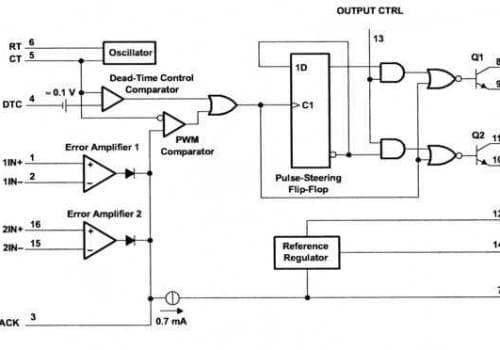
Without going into more detail, we can know that the PWM regulation, and therefore the output voltage regulation, is done by taking a sample of the output voltage and applying it to the input of the error amplifier, in this case pin one of the TL494 integrated. Therefore, to be able to adjust the output voltage, the first thing we have to do is make a connection to pin one. To complete this, we will locate pin one of the TL494 integrated circuit and solder a wire onto it, taking care not to short-circuit the other tracks of the printed circuit. Surely, it will be practical to use a fine tip solder for this operation. In the picture below is the connection diagram.
It is practical that the color of this wire differs from the others, for better identification. Use brown, which is a different color from the other wires of the power source. Once this wire is soldered, we will put the printed circuit in its place. We will place the brown wire with the rest of the wires.
We will connect a 4.7KΩ resistor in series with a 10KΩ potentiometer and connect this assembly between the brown wire soldered to pin one of the TL494 integrated circuit and any black wire, which is the general ground. The schematic is in the image below.
Place the 10KΩ potentiometer in an intermediate position and turn on the source. By measuring the voltage between any brown wire and any black wire, preferably with a digital multimeter, adjust the 10KΩ potentiometer to obtain an output voltage of 13.8 volts. It is possible that, depending on the model of power supply used, you may need to vary the values of the resistor and the potentiometer if you don’t get the desired voltage.
Once this voltage is obtained, you can connect the equipment (transceiver) and the power supply. It is advisable to use two or three yellow wires and two or three black wires in parallel so that the voltage drop is as small as possible.
Leave the power supply connected to the device to which it will be attached, after some time without checking any anomaly we can close the power supply in a suitable case (I use the power supply in its original box). On whose front we can place a voltmeter, ammeter, connection jacks, mains switch, etc., and also all those accessories that are usual in power supplies.
Reference:
Fuente de alimentacion de Luis Sánchez Pérez. EA4-NH. In the Spanish site there is a scheme of how to put three ATX sources in parallel. For currents up to 30 amperes, it is worth checking.
This project is for didactic testing purposes only, this does not imply any responsibility from the creator about the non-functioning of the equipment or damages caused by it.