Table of Contents
Download IC Database semiconductor Equivalent guide 100 thousand components. IC Software Database dated 2003 with database information from more than 100,000 semiconductors such as transistors and integrated circuits. As is information encapsulation, function, pinout, technical data, comparing types: Analog, Linear, Digital, Microprocessor, Microchip, CPU, Ram, Rom, Gal Pal, EPLD, Eeprom, Transistors, Darlington Transistors, Fet, Mosfet, Ujy, Put, Diode, Zener Diode, Thyristor, Triac, Diac, tetrode.

Although the software seems a bit ugly design running on DOS, but it works perfectly with the database with many components and is free, makes an interesting tool to interested in electronics, want to know when information about a particular component or find a replacement.
The operation is quite simple and is separated by categories such as:
- Help
- All types
- Producers
- Pinouts
- Comparison types
- German to English
- Resistors
- Other software
- Comparison suplem.
- more information
To exit the screen, press ESC.
Tutorial working in Windows 64 Bits – DOSBox
- Download the DOS emulator DOSBox for Windows, Mac, Fedora, etc.
- Install the software.
- Run the DOS emulator
- Extract the IC Database 2003 software files to C:\icdbase
- Go to program folder DOSBox normally in C:\Program Files (x86)\DOSBox-0.74
- Click the DOSBox 0.74 Options file, you must open the configuration file in Notepad
- In the last line add MOUNT A C:\icdbase – “a” in this case is the driver you will use to emulate.
- On the next line add A:\
- Run the software Dosbox and it should mount on A: \ the IC Database files
- Digit A: INSTALLA – This installs the IC Database database.
- Ready just type ic.exe and use the software.
- If you want to run automatically the next time add A:\ic.exe the configuration file.
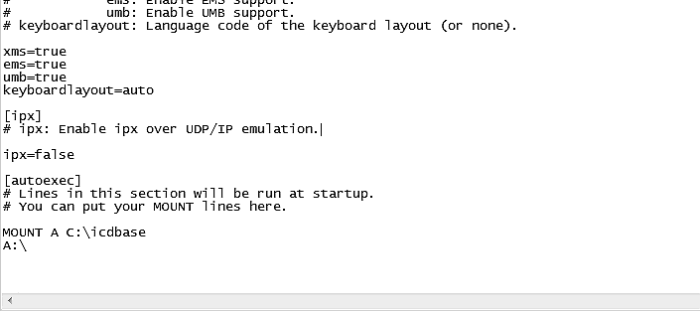






Comment: i am new here.just love this.i am a technician and i really want to know more
I am electronic service man.place for trichy.so please request all data’s
give informatio tecnical of ic